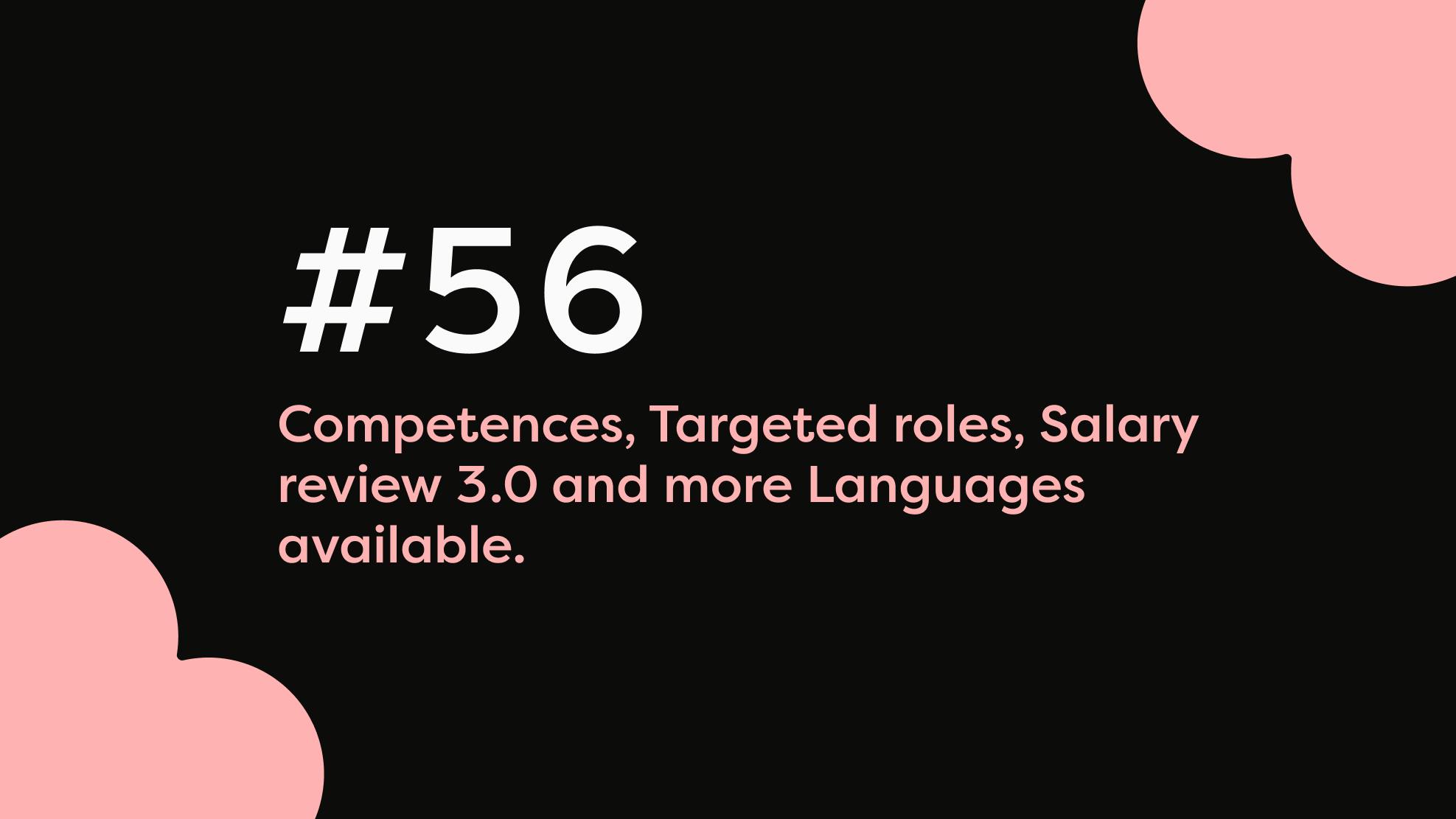
Wow, what a year! There are now over 700 companies using our platform 🥳
This year, our development and product team has grown by more than 50%, allowing us to improve and develop the platform faster than ever. And it shows—especially in our product updates. Here's a recap of the past three weeks in this year's final product update!
More users – more languages

To support the growing number of users on our platform and tailor the experience, we’ve added the following languages: Spanish, Estonian, Slovak, Hungarian, Japanese, Traditional Chinese, and Modern Chinese.
These languages can now be used as company languages, user languages, and for translations in custom fields, contract templates, and non-working days.
Competences
Mapping competences across your organisation just got easier! Automatically assign competences to specific roles and organisational groups, or customise them for individual need

⛳️ All competences in one place: Find every competence listed under settings.
💡 Employee profiles: View competences automatically assigned through scoping or add them manually. Choose from all competences for maximum flexibility.
👀 Clear overview: See all competences in a single view, with filters to help you spot any gaps.
🏔️ Simplified ratings: Use predefined ratings for a smoother process and better technical support, making it easier to map.
This feature will go live by next week.
🎯 Expanded rights for targeted roles
This year, we’ve gained valuable insights into how to tailor our platform to better support global and complex organisations. A key part of this is the ability to fine-tune our roles and rights for greater control and flexibility.
New rights for Targeted Roles:
- View users with statuses: Garden leave, Being hired, Will join, and Has Left.
- Generate employee numbers within their scope.
- Sign documents within their scope.
- View workflows within their scope.
- Access the task list for their scope.
- View hirings within their scope.
These updates make managing permissions more precise and efficient, tailored to the needs of your organisation.
Salary Review 3.0
We’re ready to roll out the final updates for Salary Review 3.0! The new version offers even more flexibility to tailor your salary review process:
- Add extra adjustments beyond the standard salary pool, such as those identified in pay surveys. This feature provides clear documentation of various salary adjustments and a comprehensive overview.
- Target raise breakdowns by department or business area. Ideal for organisations where salary increases and adjustments vary across different parts of the organisation, while still enabling centralised management.
- Flexible approval workflows: choose between the manager's manager or all higher-level managers.

With these improvements, Salary Review 3.0 is ready to make your salary reviews smoother and more adaptable!
Other updates
✅ Filter and finalise in Recruitment:
In the recruitment overview, you can now filter and finalise recruitments. Finalised recruitments are moved to a separate view, keeping the information intact while ensuring your active list stays up to date.
⏰ News in time-off modal:
With our new time-off modal, you can easily standardise absences to work hours, automatically select full days, and customise hours and percentages for greater flexibility.
📝 New rights for task list:
Gain better control over task completion in HR Hub. With the View & Edit Tasks right, users can mark tasks as done for others, while View only provides access to the overview. The "Complete tasks for others" right has been removed, and workflow rights are no longer required to access the task list.
⏳ Manager's manager as signing party for contracted periods:
When creating a new contracted period for casual employment, the manager's manager is now automatically suggested as the signing party.
↔ Hailey’s API:
Hailey’s open API now allows you to retrieve information about employees' Business Areas, whether fetching all employees or a single employee.
⚙️ Updated design in settings:
The general settings section has been revamped for better structure, with everything now neatly organised in a list. The News settings have also been updated—"Visible From" now appears between "Heading" and "Content" instead of under "News settings" at the bottom. Additionally, "News settings" has been renamed to Scope. Everything else remains the same, just better organised!
Detailed instructions and video guides can, as usual, be found in our knowledge base ❤️

See Hailey in action
Provide your details and we'll contact you for a demo.